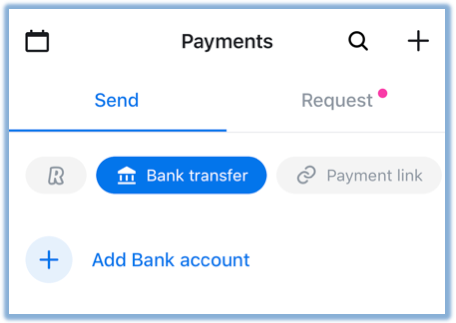Donate with Revolut
Thank you for volunteering to donate to Together Gibraltar using your Revolut App!
To get started, first open your Revolut App from your mobile device
Click on the ‘Payments’ icon from the toolbar
Select ‘Bank Transfer’, and click on ‘Add Bank Transfer’
Click on ‘To a business’ and Continue to the next screen
Continue with ‘Gibraltar’ and ‘British Pound’
Enter the following account details:
Company Name: Together Gibraltar
Account Number: 10374101
Sort code: 40-51-78
(You don’t have to enter any information into the mobile phone or email boxes)
Great! The account is set up. Almost there…
Enter the amount to transfer – please remember to include a note that includes your name. After you click on ‘Send’, be sure to select ‘Regular Transfer’ to avoid any charges on the transfer.
And you’re done! The funds will reach us within 48 hours and we will be extremely grateful!